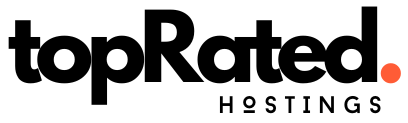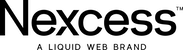- Home
- Blogs
Blogs
Unlock the future of Web Hosting and Tech: Get exclusive insights and practical guides on our blog




Web Hosting
Unleash Your Website's Potential: Web Hosting Insights Inside



Tools To Look Forward
Tools Unleashed: What's New in the World of Tech



News
Stay Informed: Latest Web Hosting News and Updates



How-To Guides
Your Ultimate 'How To' Guide Hub: Expert Tips and Tutorials



Tech Redefined
Exploring the Latest Tech Trends: Tech Redefined
EXPLORE BY TOPIC:
- Newsletter
Newsletters
5 Minutes Each Week That Might Change Your Life With Our Free Weekly Newsletter




Tech Redefined
Complicated Tech Made Simpler In 5 Mins
- Top 10 Hosting
Greengeeks
Top Hosted Company
WpEngine
Performance & Features
Interserver
Pros, Cons & Pricing
Scala Web Hosting
Pros, Cons & Pricing
- Top Deals
Top Deals
Unlock the future of Web Hosting and Tech: Get exclusive insights and practical guides on our blog




E-Commerce Hostings
Supercharge your online store with reliable E-commerce hosting.



Cloud Hostings
Experience the Height of Reliability with Our Cloud Hosting.



VPS Hostings
Experience Unmatched Performance and Reliability with VPS Hosting.



Wordpress Hostings
Effortless WordPress Hosting for Speed, Security, and Success.



Shared Hostings
Affordable Shared Hosting Solutions for Your Website Needs.
EXPLORE BY TOPIC:
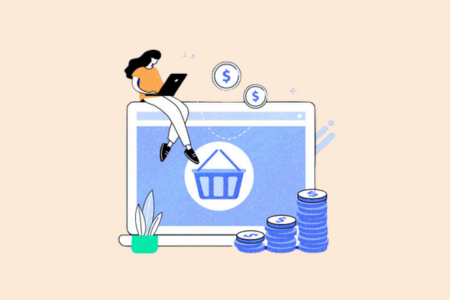
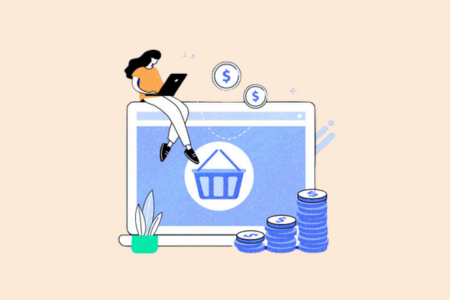
Hosting for E-Commerce: Strategies to Optimize Performance and Sales
- Home
- e-Com Hostings
- Hosting for E-Commerce: Strategies to Optimize Performance and Sales
Table of Contents
Featured Hosting Of The Month
Pros
-
Affordable monthly plans
-
Lots of plans for upgrading allowances
-
99.99% Uptime
-
30-day money-back guarante
-
24/7 support (phone, tickets & livechat)
Cons
-
No free Domain
-
No cPanel
Save Up to 75% Today!
Unlock DealRecent Reviews
Web hosting is a crucial element in the success of e-commerce websites, playing a pivotal role in their performance, security, and reliability. In this article, we will explore effective strategies to optimize performance and increase sales for e-commerce websites. By implementing these strategies, you can enhance user experience, improve site speed, and ultimately drive more conversions.
Nail Mobile Responsiveness
As the use of mobile devices for online shopping continues to rise, ensuring mobile responsiveness is crucial.
Your website must adapt seamlessly to different screen sizes, providing an optimal experience for mobile users. Responsive design enables your e- commerce website to automatically adjust layouts and content based on the user’s device, improving usability, reducing bounce rates, and increasing the likelihood of conversions.
Optimize images for mobile, use responsive themes or templates, simplify navigation, and prioritize mobile-friendly checkout processes. Regularly test and optimize your website for various mobile devices and screen sizes to deliver a smooth experience to your mobile audience.
Optimize Content and Product Pages
Well-optimized content and product pages are vital for search engine visibility, organic traffic attraction, and an exceptional user experience. By employing effective optimization techniques, you can reduce page load times and ensure a seamless browsing experience.
Compress images, minify CSS and JavaScript files, leverage browser caching, and implement lazy loading techniques. These strategies significantly contribute to faster page load times.
Perform thorough keyword research and optimize product descriptions, titles, and meta tags. Craft compelling and persuasive copy that highlights the unique selling points of your products, enticing potential customers to make a purchase.
Boost Performance with Caching
Caching is a powerful technique that can enhance your website’s performance. By storing frequently accessed data, caching reduces server load, improves page load times, and contributes to an overall better user experience.
Browser caching stores static resources such as images and CSS files on the user’s device, eliminating the need to re- download them for subsequent requests. Server-side caching, on the other hand, stores dynamic content generated by the server, leading to improved response times.
You can enable caching mechanisms through plugins or server-level configurations. Utilize caching plugins like WP Super Cache or consider implementing Content Delivery Networks (CDNs) for efficient content delivery.
Prioritize User-Friendliness
A user-friendly interface and navigation significantly enhance the overall user experience, reducing friction and boosting customer satisfaction.
Streamline navigation menus, provide clear and intuitive product categories, employ prominent search functionality, and optimize the layout for easy browsing and product discovery.
Simplify the checkout process by reducing the number of steps, offering guest checkout options, and displaying progress indicators. Providing multiple payment options and ensuring secure transactions builds trust with customers, encouraging repeat business and positive word-of-mouth.
Avoid Duplicate Pages and Content
Duplicate content can harm your search engine rankings and confuse users. Search engines may penalize websites with duplicate content, resulting in reduced visibility and organic traffic.
To mitigate this, regularly audit your website using tools like Screaming Frog or Google Search Console to identify duplicate content. Consolidate duplicate pages, use canonical tags to specify the preferred version, and implement 301 redirects to the canonical page.
Canonical URLs specify the original source of content, preventing confusion when similar content exists. Meanwhile, 301 redirects ensure that users and search engines are directed to the correct URL, consolidating page authority and maintaining SEO integrity.
Reduce Redirects
Excessive redirects negatively impact page load times and user experience. Each redirect adds an extra step in the communication between the user’s browser and the server.
To optimize your website, minimize the use of unnecessary redirects and consolidate redirect chains. Opt for server-side redirects (301) instead of client-side redirects (302) whenever appropriate, using the correct HTTP status codes to show permanent or temporary redirects.
This ensures proper indexing by search engines and prevents unnecessary redirection delays, contributing to a smoother browsing experience for your users.
Leverage Content Delivery Networks (CDNs)
Content Delivery Networks (CDNs) play a crucial role in reducing latency and ensuring faster content delivery to users across the globe.
By distributing your website’s content across multiple servers, CDNs significantly improve page load times, provide scalability during peak traffic periods, and enhance the overall user experience by serving content from the nearest server location.
When evaluating CDN providers, consider their network coverage, performance, pricing, and ease of integration. Seamless integration with your e-commerce platform and SSL support for secure transactions are additional factors to consider.
Harness the Power of Social Sharing
Social sharing is a powerful tool for expanding your brand reach, driving traffic, and increasing the likelihood of product recommendations and conversions.
Incorporate prominent social sharing buttons on your product pages and blog posts to encourage customers to share their purchases and experiences on social media. Consider offering incentives or discounts to further motivate social sharing.
Actively engage with your audience on social media platforms, responding promptly to customer inquiries and reviews. Leverage social media advertising to target potential customers and maximize the impact of your e-commerce business.
Do Regular Website Audits
Regular audits are essential to identify areas for improvement, ensure website functionality, and maintain a high-performance standard.
Evaluate crucial aspects such as website speed, mobile responsiveness, broken links, SEO optimization, security measures, and overall user experience. Promptly address any issues identified during the audit to maintain optimal performance.
Take advantage of tools like Google PageSpeed Insights, GTmetrix, and SEMrush for performance analysis, SEO audits, and security scans. Conduct user testing and gather feedback to gain valuable insights into the user experience and make necessary improvements.
Conclusion
By implementing these strategies, e-commerce businesses can significantly enhance their website’s performance, improve user experience, and drive higher conversion rates. When selecting a hosting provider, choose one that specializes in e-commerce hosting and offers features such as high uptime, scalability, security, and responsive customer support. Regularly reassess and update your hosting solution to stay ahead of the competition and provide an optimal shopping experience for your customers.