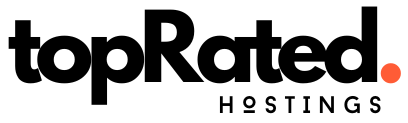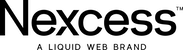- Home
- Blogs
Blogs
Unlock the future of Web Hosting and Tech: Get exclusive insights and practical guides on our blog




Web Hosting
Unleash Your Website's Potential: Web Hosting Insights Inside



Tools To Look Forward
Tools Unleashed: What's New in the World of Tech



News
Stay Informed: Latest Web Hosting News and Updates



How-To Guides
Your Ultimate 'How To' Guide Hub: Expert Tips and Tutorials



Tech Redefined
Exploring the Latest Tech Trends: Tech Redefined
EXPLORE BY TOPIC:
- Newsletter
Newsletters
5 Minutes Each Week That Might Change Your Life With Our Free Weekly Newsletter




Tech Redefined
Complicated Tech Made Simpler In 5 Mins
- Top 10 Hosting
Greengeeks
Top Hosted Company
WpEngine
Performance & Features
Interserver
Pros, Cons & Pricing
Scala Web Hosting
Pros, Cons & Pricing
- Top Deals
Top Deals
Unlock the future of Web Hosting and Tech: Get exclusive insights and practical guides on our blog




E-Commerce Hostings
Supercharge your online store with reliable E-commerce hosting.



Cloud Hostings
Experience the Height of Reliability with Our Cloud Hosting.



VPS Hostings
Experience Unmatched Performance and Reliability with VPS Hosting.



Wordpress Hostings
Effortless WordPress Hosting for Speed, Security, and Success.



Shared Hostings
Affordable Shared Hosting Solutions for Your Website Needs.
EXPLORE BY TOPIC:
- Featured Reviews
Featured Reviews
Unlock the future of Web Hosting and Tech: Get exclusive insights and practical guides on our blog


Top hosting providers
Unleash Your Website's Potential: Web Hosting Insights Inside


6 Best shared hosting servers
What's New in the World of Servers
EXPLORE BY TOPIC:


Is VPS Hosting Ideal for Your Website? How do I Purchase a Managed VPS Hosting Server
- Home
- VPS Hosting
- Is VPS Hosting Ideal for Your Website? How do I Purchase a Managed VPS Hosting Server
Table of Contents
Featured Hosting Of The Month
Pros
-
Affordable monthly plans
-
Lots of plans for upgrading allowances
-
99.99% Uptime
-
30-day money-back guarante
-
24/7 support (phone, tickets & livechat)
Cons
-
No free Domain
-
No cPanel
Save Up to 75% Today!
Unlock DealRecent Reviews
Ensuring a reliable hosting solution is vital for website owners. Among the various options available, VPS hosting (Virtual Private Server) stands out. This article explores the suitability of VPS hosting for websites and offers insights on purchasing a managed VPS hosting server.
Understanding VPS Hosting
VPS hosting is a type of web hosting that involves dividing a physical server into multiple virtual servers using virtualization technology. Each virtual server functions independently, providing the benefits of a dedicated server at a more affordable price. With VPS hosting, users enjoy dedicated resources like CPU, RAM, and storage, while operating in an isolated environment.
Working of VPS Hosting
VPS hosting operates by utilizing hypervisors and virtualization software to create virtual machines (VMs). The hypervisor facilitates the division of the physical server into multiple VMs, each running its own operating system and hosting environment. Dedicated resources are allocated to each VM, ensuring that the activities of one user do not impact others on the same server.
VPS Hosting vs Other Hosting Options
To determine if VPS hosting is the right fit for your website, let’s briefly compare it to other hosting types:
- Shared Hosting: Shared hosting involves multiple websites sharing resources on a single server, making it suitable for smaller websites with lower traffic. VPS hosting, on the other hand, offers dedicated resources, resulting in improved performance and scalability.
- Cloud Hosting: Cloud hosting utilizes multiple servers to distribute resources and ensure high availability. While VPS hosting provides dedicated resources, cloud hosting offers even greater scalability and flexibility.
- WordPress Hosting: WordPress hosting is optimized specifically for WordPress websites, providing features like pre-installed software, automatic updates, and enhanced security. However, VPS hosting offers more customization options and flexibility.
- Dedicated Hosting: Dedicated hosting provides exclusive use of an entire physical server, offering the highest level of performance and control. VPS hosting serves as a cost-effective alternative, providing dedicated resources while sharing hardware infrastructure.
Pros and Cons of Virtual Private Servers
VPS hosting offers several advantages for websites:
- Performance Benefits: Dedicated resources ensure consistent performance, even during peak traffic periods. The isolated environment minimizes the impact of neighboring websites on performance.
- Scalability and Customization: VPS hosting allows for easy resource scalability, enabling you to adjust resources as your website’s needs evolve. Additionally, VPS hosting offers more customization options, allowing you to install specific software or configure server settings according to your requirements.
- Cost-Effectiveness: Compared to dedicated hosting, VPS hosting is more affordable while providing similar benefits. It strikes a balance between performance and cost.
However, there are a few considerations:
- Technical Expertise: VPS hosting requires a certain level of technical proficiency for server management, including software updates, security configurations, and troubleshooting. Managed VPS hosting can ease this requirement.
- Higher Cost Compared to Shared Hosting: While VPS hosting is more cost- effective than dedicated hosting, it is pricier than shared hosting because of dedicated resources and increased performance.
Managed VPS Hosting vs. Unmanaged VPS Hosting: Which to Choose?
When purchasing a VPS hosting server, you have the option to choose between managed and unmanaged:
- Managed VPS Hosting: With managed VPS hosting, the hosting provider handles server management tasks such as maintenance, security, backups, and technical support. This option is ideal for those who prefer to focus on their website content while leaving the server management to experts.
- Unmanaged VPS Hosting: Unmanaged VPS hosting provides greater control and flexibility, allowing you to have full control over the server. However, it requires technical expertise to handle server configurations, security, and software updates.
When deciding between managed and unmanaged VPS hosting, consider your technical proficiency and available resources. If you prefer a hassle-free experience with expert support, managed hosting is the way to go. If you have the expertise and want complete control, unmanaged hosting provides greater flexibility.
When to Upgrade and How to Decide?
It may be time to upgrade to VPS hosting under the following circumstances:
- Increased Website Traffic: If your website is experiencing significant traffic growth, shared hosting may struggle to handle the load. VPS hosting offers dedicated resources, ensuring optimal performance during traffic spikes.
- Resource-Intensive Applications: If you’re running resource-intensive applications or websites that require more CPU power and memory, VPS hosting can provide the resources to ensure smooth operation.
- Enhanced Security Requirements: If your website deals with sensitive data or requires advanced security measures, VPS hosting offers better security options, including customizable firewalls and isolated environments.
To Purchase A Managed VPS Hosting
- Research and compare hosting providers: When seeking managed VPS hosting, prioritize reputable providers. Consider server performance, uptime guarantees, customer support, and pricing plans.
- Assess your hosting requirements: Evaluate the resources needed based on website traffic and complexity. Consider specific software or applications required.
- Browse available hosting plans: Explore providers’ websites and review managed VPS hosting plans. Look for options that match resource requirements and budget.
- Select a suitable plan: Choose a plan with necessary resources, scalability options, and managed services for maintenance and security.
- Configure server specifications: Customize server specifications if offered, selecting desired CPU, RAM, storage, and bandwidth allocations.
- Add additional services or features: Consider enhancing the hosting experience with SSL certificates, backups, or dedicated IP addresses. Include them in your order.
- Review and confirm your order: Double-check chosen plan, server specs, added services, pricing details, and terms and conditions.
- Proceed to checkout: Once satisfied, proceed to the checkout page and provide personal information, billing details, and payment method.
- Complete the purchase: Follow instructions to finalize the payment and verify email or contact information if necessary.
- Wait for provisioning and setup: : After payment, the hosting provider will provision and set up your managed VPS server. You will receive an email notification when it’s ready.
You can now start building and deploying your website or applications with the assistance of the hosting provider’s managed services. If you have any questions or need support, reach out to us for guidance or your hosting provider’s customer support team.
Conclusion
VPS hosting presents a robust hosting solution for websites that require dedicated resources, scalability, and customization options. It strikes a balance between performance and cost-effectiveness. When purchasing a managed VPS hosting server, consider your website’s specific needs, technical expertise, and budget. By making an informed decision, you can ensure the success of your website and provide a seamless experience for your visitors.